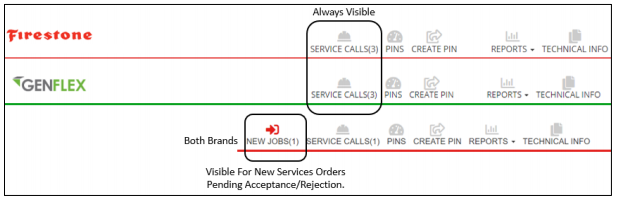Rolling Out to Your Region
The Elevate Service App, available in Android and IOS formats, will be rolled out by region to ensure enough staff to provide hyper care support for contractor transition. Each roll out will be preceded by three messages at sixty (60), thirty (30), and fourteen (14) days prior to transition. The fourteen (14) day message will include the instructions on how to set up Service users in the PIN system.
On the transition date for each region, emailed and faxed Service Orders for warranty work will cease to all contractors in that region, and Service Orders will begin to flow through the Service App.
Deployment will follow the schedule shown below:

Getting Started
Access to set up your Service App accounts in PIN will be available fourteen (14) days prior to transition to allow you to set up your users and load the app on applicable devices. Your PIN Administrator will be responsible to set up the needed Service Accounts. Directions for this setup will be in the user manual and will also be available in a training video following the link we provide in the setup message.
Shortly before your transition date, you will see a new icon on your PIN site dashboard titled Service Calls. This icon will always be there following your transition. When you are assigned a new Service Call pending acceptance, an icon titled New Jobs will appear. The New Jobs icon is intended to alert you to a new work order which must be accepted within a defined time frame or it will be retracted and issued to another contractor. Once all jobs are accepted or rejected, the New Jobs icon will disappear until you have another new work order. The mentioned icons are shown below.
The Service Dashboard is in both PIN sites, Elevate and GenFlex. If you happen to be licensed for both brands, you do not need to log out of one to see work in the other – the Service Dashboard will contain ALL work orders assigned to you, regardless of brand. You need only follow one path to get to all your Elevate and GenFlex service work.
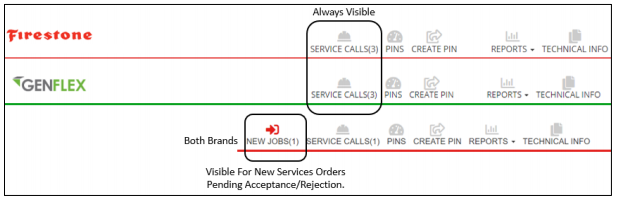
EQUIPMENT REQUIREMENTS
Below are the device requirements to allow you time to prepare. The desktop requirements can be considered met if you can access your PIN site.
A. Desktop Equipment Requirements
To use the Service App website, you need one of the following:
· A laptop or desktop running a supported and up-to-date version of Microsoft Windows or Apple macOS,
· broadband Internet access,
· and a recent version of the Apple Safari, Google Chrome, Microsoft Edge, or Mozilla Firefox web browser.
B. Mobile Equipment Requirements
To use the mobile Service App, you need one of the following:
An Apple iPhone or iPad running the currently released version of iOS or iPadOS,
with either broadband WiFi or 4G LTE or faster cellular mobile data.
OR
An Android phone or tablet with 4GB or more RAM that is running Android 7.0 (Nougat) or later with either broadband WiFi or 4G LTE or faster cellular mobile data, and the Google Play Store installed and working.